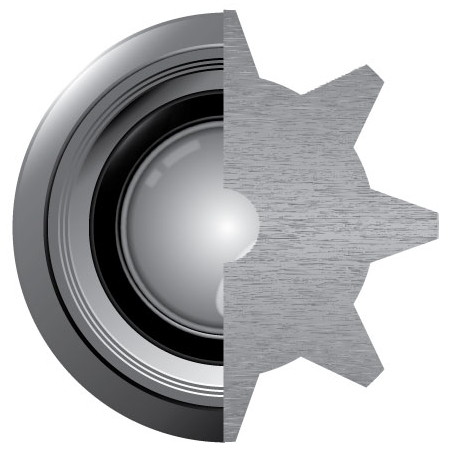I have been spending a long time thinking about a logo for my photography business (Ottawa PhotoWorks). I wanted to make sure it was easy to reproduce and easy to see even at small sizes.
I think PhotoWorks has a kind of industrial or steampunk meaning. So I thought it should be something mechanical. I spent a long time thinking about different options before I settled on a idea to combine the circle of a lens with a gear, to merge photography with the industrial feel.
Next, how to create it?
I started by looking through my own photography examples. I have some photos of gears on a steam train, but it was not easy to extract the content from the background (the train itself). I could take a photo of a lens. But together, it would not look quite right. I looked for samples of lenses and gears at other photography sites. I never found anything like what I wanted.
My next attempt was to look for ways to create from stretch using Adobe Illustrator. I first found a tutorial (http://macmerc.com/adobe-illustrator-tip-simple-gears-using-pathfinder-and-the-star-tool/) on creating gear-shapes. It was very easy to do. I created a gear. I did it twice to find the best size and shape.
Next, I needed a texture to make it look more like a gear. I found a second tutorial to add a brushed metal texture (http://vectips.com/tutorials/create-a-brushed-metal-texture/). It was easy too.
The final tutorial was to create a lens shape (http://vector.tutsplus.com/tutorials/illustration/create-an-aperture-style-camera-lens-icon/). This was much more involved, and there was a lot I needed to learn about Illustrator. When I used Illustrator in the past, it was mostly for creating diagrams for charts (dependency diagrams, org charts, software architecture). It took about 2 hours to create the lens.

Finally, I needed to merge the shapes. First I cut the gear in half vertically. I copied this half-gear onto the lens shape. This didn’t work out quite right at first, as the lens was not entirely covered by the gear shape. I had to make another box to create a path that would hide the part of the lens that should be behind the gear. I had to leave a small square in the middle so that the hole in the middle of the gear would show more of the lens.
All together, this project took most of an afternoon. I played the (Blu-Ray) documentary “The Wonder of It All” on my PC while I was creating on the MacBook Pro.