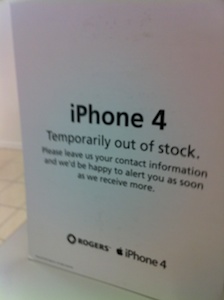I am sad to hear about the passing of Steve Jobs. But it was not unexpected news. After seeing how thin and weak he appeared at the Apple 2011 Worldwide Developers Conference (WWDC), I had told my co-workers and friends that he would likely not make it to the end of the year. He was just too thin. You could see it in how he walked, like his sneakers were too big for him, and in his energy levels; he didn’t have the same vibrant ebullience.
I have been an Apple owner since 1984. That’s when my parents bought an Apple IIc. Since then, I have been a continuous owner of various Apple computers and will continue to do so into the foreseeable future.
- Apple IIc
- Apple IIgs (1MB, ROM3)
- Macintosh Quadra 840AV
- Power Macintosh 8100AV
- Newton Message Pad (OMP)
- Power Macintosh G3 (233Mhz)
- Power Macintosh G4 (AGP, 400Mhz)
- PowerBook G4 (400Mhz)
- PowerBook G4 (GigE, 667hz)
- PowerBook G4 (1.25Ghz)
- iPod Nano (2nd gen, code (red))
- MacBook Pro (Mid 2007, 2.4Ghz)
- MacBook Pro (Late 2006, 2.16Ghz)
- MacBook Pro (early 2011, 2.3Ghz)
I even programmed on a NeXTstation for the psychology department one summer at Acadia University, although I used standard C, not Objective-C.
Steve was more than just Apple, and Apple is more than just Steve. It’s also the people who make and create the great products makes Apple Apple (and Pixar Pixar). Someone who can turn a vision into a product. Steve produced the vision of course, and had input at every step. But he was surrounded by those fantastic engineers who could implement the designs that he tweaked to perfection.
I’ve greatly admired how Steve could do his presentations. Without a doubt, Steve Jobs did the best keynote speeches and product presentations ever. I have done many presentations in my career, and was never as smooth or practiced.
All people, great or anonymous, will follow this same path. Steve Jobs was a person just like everyone else, no matter how much his will would seem to warp reality.
I have a theory about loss and grief. I think that the feeling one gets, that profound sense of what was lost and cannot be regained, is actually the human brain attempting to cope with its own subconscious awareness of the one-way arrow of time. Normally, we are not aware of this, or are even able to comprehend why time is unidirectional. It’s just the way things are – time moves forward. When dealing with loss, the brain cannot understand this forever forward tic-toc of time. The feeling of loss is our brain not being able to comprehend why we cannot go back in time to when the person was still alive. It’s a very deep feeling, below our conscience, and it is expressed as this vague and painful emotion.